Salesforce Experience Cloud, formerly known as Salesforce Community Cloud, is a platform that empowers businesses to create and manage personalized digital experiences for their customers, partners, and employees. By offering customizable portals, forums, and websites, Experience Cloud fosters collaboration, enhances engagement, and strengthens relationships across your business ecosystem.
What is Salesforce Experience Cloud?
Salesforce Experience Cloud is a platform that allows organizations to build branded digital experiences, such as customer support portals, partner collaboration hubs, employee intranets, and more. The platform is designed to connect users with the tools, information, and resources they need, providing a unified experience across devices and channels.
Because it’s built on Salesforce, Experience Cloud integrates seamlessly with Salesforce CRM and other Salesforce products, ensuring a consistent and connected flow of information.
Key Features of Salesforce Experience Cloud
Customizable Portals and Websites
Build branded portals, microsites, or websites to connect with your audience. With templates, drag-and-drop tools, and developer-friendly capabilities, you can create unique experiences tailored to your business needs.Collaboration Tools
Enable users to interact through discussion forums, Q&A sections, and chat features. This is ideal for fostering engagement among employees, partners, or customers.Knowledge Sharing
Provide a centralized knowledge base where users can find articles, FAQs, and documentation. This helps reduce support costs and enhances self-service capabilities.Personalized Experiences
Use AI-powered insights from Salesforce Einstein to tailor content, recommendations, and interactions for each user, creating a more engaging experience.Integration with Salesforce CRM
Share data seamlessly between Experience Cloud and Salesforce’s core CRM, ensuring that users have access to up-to-date information in real-time.Mobile-First Design
Build responsive experiences that work seamlessly on mobile devices, ensuring users can access content and tools on the go.Analytics and Reporting
Track engagement metrics and user behavior with built-in analytics. Gain insights to optimize your digital experiences and improve ROI.Content Management
Easily manage and update content through Experience Builder, Salesforce’s intuitive content management system (CMS).Pre-Built Templates
Speed up deployment with templates for specific use cases, such as customer service portals, partner collaboration sites, and employee communities.Secure Access and Permissions
Control user access with role-based permissions and ensure data security through Salesforce’s robust security framework.
Common Use Cases for Salesforce Experience Cloud
Customer Portals
- Provide self-service options where customers can log cases, check order statuses, access knowledge articles, and interact with support teams.
- Example: A telecom company offers a customer portal for troubleshooting and account management.
Partner Communities
- Collaborate with partners by sharing sales tools, leads, and analytics through a unified platform.
- Example: A software company creates a partner portal to share marketing materials and track joint opportunities.
Employee Intranets
- Build internal hubs for employees to access HR tools, company news, and collaboration resources.
- Example: A manufacturing firm creates an employee portal for shift schedules and training resources.
B2B Commerce
- Create portals for business customers to manage orders, contracts, and support requests.
- Example: A wholesaler provides a secure platform for its business buyers to place bulk orders and track deliveries.
Event and Community Management
- Host online communities or forums for users to discuss topics, share ideas, and engage with your brand.
- Example: A fitness brand creates a community for members to discuss workouts and nutrition tips.
Benefits of Salesforce Experience Cloud
Enhanced Engagement
Experience Cloud helps businesses create interactive platforms that keep customers, partners, and employees engaged, fostering stronger relationships.Cost Efficiency
By offering self-service options, businesses can reduce the workload on support teams and cut operational costs.Improved Collaboration
Partners and employees can collaborate more effectively with shared tools, resources, and real-time data.Faster Time to Market
Pre-built templates and integrations speed up the development of digital experiences, allowing organizations to launch quickly.Personalization at Scale
Tailor user experiences using AI-powered recommendations, ensuring that every visitor receives relevant content and tools.Scalability and Flexibility
Whether for a small team or a global audience, Experience Cloud scales to meet the needs of businesses of all sizes.Data-Driven Insights
Analytics tools provide valuable insights into user behavior and engagement, helping businesses optimize their strategies.Seamless Integration
With native integration into Salesforce CRM and other Salesforce products, Experience Cloud ensures a unified flow of information.
Getting Started with Salesforce Experience Cloud
To successfully implement Experience Cloud:
- Define Your Goals: Identify the purpose of the digital experience (e.g., customer self-service, partner collaboration).
- Choose a Template or Design: Select from pre-built templates or customize your platform with Experience Builder.
- Integrate with Salesforce CRM: Connect your CRM data to deliver real-time, personalized experiences.
- Configure Security and Permissions: Ensure that users have the appropriate level of access to data and tools.
- Train Your Team: Educate users on how to navigate and use the platform effectively.
- Monitor and Optimize: Use analytics to track engagement and continuously refine your digital experience.
Why Choose Salesforce Experience Cloud?
Salesforce Experience Cloud stands out for its flexibility, scalability, and ability to connect users with the tools and information they need. Its seamless integration with Salesforce CRM ensures that businesses can deliver personalized and data-driven experiences across multiple touchpoints.
Whether you’re creating a customer support portal, a partner collaboration hub, or an employee intranet, Experience Cloud provides a powerful and customizable solution to meet your needs.
Final Thoughts
In an increasingly digital world, businesses must provide intuitive and engaging online experiences for their customers, partners, and employees. Salesforce Experience Cloud offers the tools to build these experiences while enhancing collaboration and engagement across your ecosystem.
By leveraging its robust features, businesses can foster stronger relationships, reduce costs, and drive growth. If you’re looking to create connected digital experiences that scale with your business, Salesforce Experience Cloud is a versatile and innovative solution to consider.